Getting started with an online Shopify store would be exciting, but being unaware of the Shopify SEO checklist to follow can be riskier.
As we all know, Shopify is an essential eCommerce platform that can help your business flourish through a fully-fledged online store. But you have to splash a huge amount of money on ads and marketing campaigns in order to drive traffic to your store. And it can’t be affordable for individuals with a tight budget.
Luckily, with proper SEO optimization, you can drive organic traffic to your Shopify store without spending a lot. Well, SEO is a long-term process, and it requires a lot of patience in order to see the results. So, it is better to create an SEO checklist for your Shopify store as its search algorithm also works the same as Google and Amazon.
In this article, I will share a stepwise Shopify SEO checklist so you can easily drive a targeted audience to your online store. Make sure to check all the steps mentioned below in order to get sales as soon as possible.
A Complete Shopify SEO Checklist
Here is the ultimate SEO checklist for Shopify store owners:
1. Use a Custom Domain
Before buying a custom domain from Shopify, you will need to buy its subscription. But you can claim the official 3 months trial on Shopify from the 3monthstrial.shop website and use the features of Shopify for free. Having a custom domain is the first step you can do to establish a professional online presence. Instead of using the default Shopify domain (yourstorename.myshopify.com), you should invest in a unique domain that reflects your brand identity.
You must avoid using generic domain names that lack uniqueness and may make it harder for customers to remember your website. Fortunately, Shopify also has a domain store from where you can purchase custom domains at affordable prices. You will also get a Shopify domain once you sign up for the Shopify free trial for 3 days, and once those 3 days are over, you can also sign up for a 30-day trial at $1 and get access to the features of any Shopify plan.
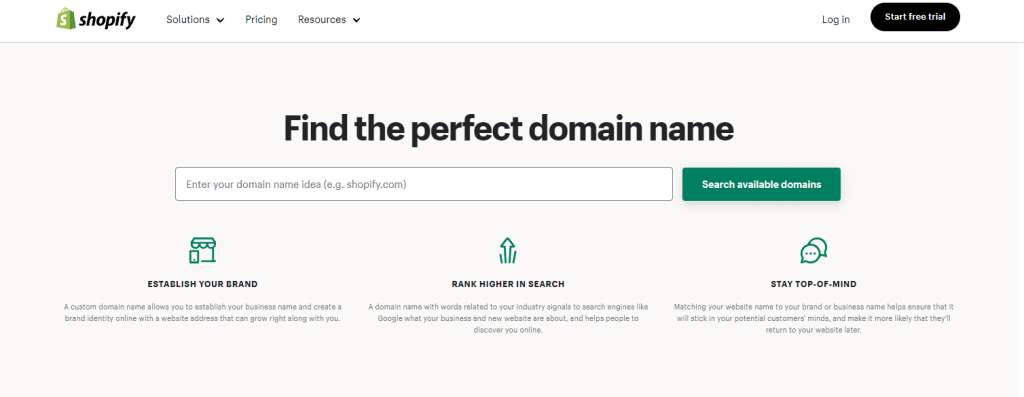
If you have a custom domain, not only does it add credibility to your store, but it also makes it easier for search engines and potential customers to find you.
To set up your custom domain, follow these steps:
- Purchase your domain from a reliable domain registrar.
- Navigate to the “Online Store” section of your Shopify admin panel.
- Click on “Domains” and then “Connect Existing Domain.”
- Enter your custom domain and follow the instructions to connect it to your Shopify store.
2. Install a Professional SEO-friendly Theme
If you have a robust design and functionality of your Shopify theme, then you don’t have to worry about your store’s SEO performance. So you must choose a professional theme that is visually appealing, optimized for search engines, has fast loading times, and mobile responsiveness.
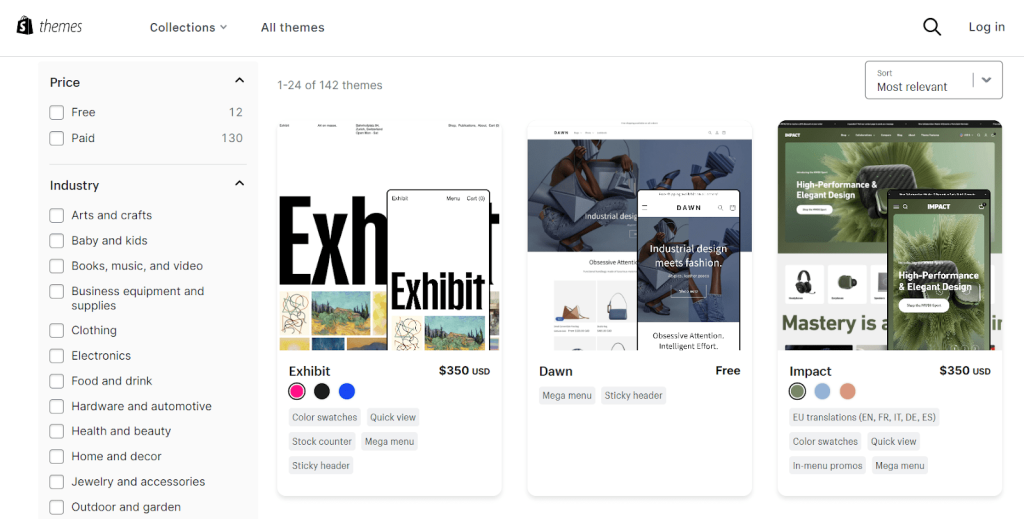
When selecting a theme, you must consider the following factors:
- User-friendly navigation: Ensure that your theme offers intuitive navigation for visitors to easily explore your store.
- Responsive design: With the increasing use of mobile devices, having a mobile-friendly website is crucial for SEO.
- Customization options: Look for themes that allow you to customize elements like colors, fonts, and layouts to match your brand.
To install a new theme on Shopify:
- Go to the “Online Store” section of your Shopify admin panel.
- Click on “Themes” and then “Explore free themes” or “Visit the theme store” to browse available options.
- Once you find a theme you like, click “Add” and then “Install.”
Note: Switching to a new Shopify theme may require complete customization. So make sure to keep a backup of your old theme customization. This way, you can easily customize your new Shopify theme with essential SEO elements.
3. Set Up Your Store and Add Essential Shopify Apps
Before starting your SEO optimization, make sure your Shopify store is fully set up with all the necessary elements. This includes configuring basic settings, adding essential apps, and setting up payment and shipping options.
Follow these steps to set up your store:
- Configure general settings: Customize your store’s name, email address, and other basic information.
- Add products: Upload high-quality product images, write compelling descriptions, and set pricing and inventory details.
- Set up payment gateways: Choose the payment options that suit your customers’ preferences, such as credit cards, PayPal, or Apple Pay.
- Configure shipping settings: Define shipping zones, rates, and delivery methods.
- Install essential apps: Enhance your store’s functionality with apps like SEO optimization, social media integration, and email marketing tools.
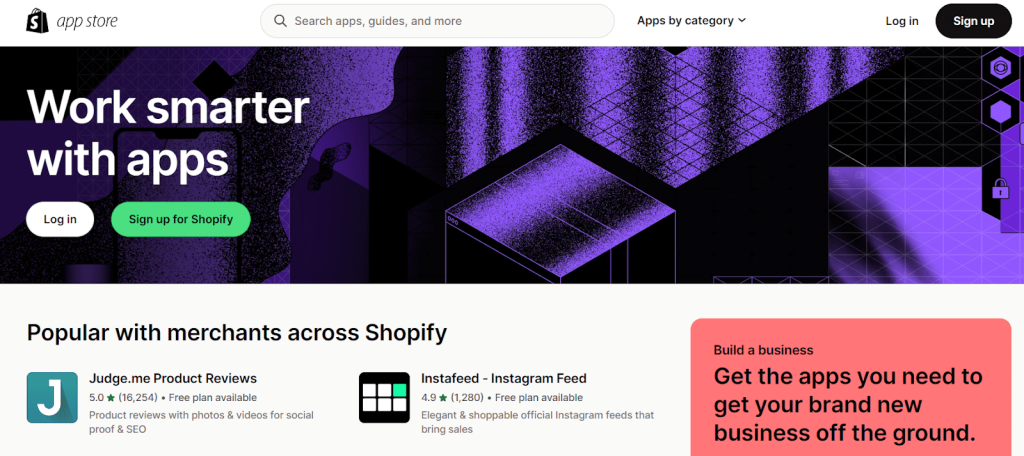
You can visit Shopify App Store, where you can find all the apps (almost 8000+ apps) that will help you run your Shopify store properly. Make sure to check customer reviews and ratings before investing in the apps.
4. Conduct Product Research
To optimize your Shopify store effectively, you need to understand your target audience and identify the right products to offer. Conduct thorough market research to identify popular trends, potential niches, and high-demand products. This will help you tailor SEO strategies that can attract the right customers and improve your conversion rates.
Here are some steps to conduct product research:
- Identify your target audience: Understand their demographics, interests, and purchasing behavior.
- Analyze competitors: Research your competitors’ product offerings, pricing, and marketing strategies to identify gaps and opportunities.
- Use keyword research tools: Utilize tools like Google Keyword Planner, SEMrush, or Ahrefs to identify relevant keywords related to your products and industry.
- Explore trending products: Keep an eye on social media platforms, online forums, and industry publications to identify emerging trends and popular products.
Bonus: Here is a simple guide to find keyword .
5. Create User-friendly Product URLs
URL structure plays a vital role in search engine optimization. Creating user-friendly and descriptive URLs not only helps search engines understand your content but also improves the user experience.
Here are some best practices for creating user-friendly product URLs:
- Keep it concise and descriptive: Use relevant keywords that accurately describe the product.
- Use hyphens to separate words: Hyphens make your URLs more readable and easier to understand.
- Avoid using special characters and numbers: Stick to alphanumeric characters and hyphens.
- Remove unnecessary words: Eliminate filler words like “in,” “the,” or “and” to keep URLs concise and clean.
For example, instead of using a generic URL like “yourstore.com/product123,” opt for a more descriptive URL like “yourstore.com/blue-widget.”
6. Optimize Page Title & Meta Description
The page title and meta description are crucial elements for SEO optimization. They provide concise summaries of your web page’s content and help search engines understand its relevance to user queries. Optimizing these elements improves click-through rates and enhances your organic search visibility.
Here are some tips for optimizing your page titles and meta descriptions:
- Incorporate target keywords naturally into your title and description.
- Page titles should ideally be under 60 characters, and meta descriptions under 160 characters.
- Craft persuasive copy that entices users to click on your link in search results.
- Use the meta description to showcase the benefits of your product or the value of your content.
7. Create SEO-friendly Product Content
High-quality and SEO-friendly product content is crucial for ranking well in search engine results. Optimize your product descriptions and other content to ensure they are informative, engaging, and relevant to your target audience.
Here are some tips for creating SEO-friendly product content:
- Conduct keyword research: Identify relevant keywords and incorporate them naturally into your product descriptions and other content. You can use tools like Semrush, Ubersuggest, Ahrefs, etc., to conduct proper keyword research for your target audiences.
- Write unique and detailed descriptions: Avoid using generic manufacturer descriptions and instead create original content that highlights the features, benefits, and unique selling points of your products.
- Use bullet points and subheadings: Break up your content into scannable sections using bullet points and subheadings to improve readability.
- Add customer reviews and testimonials: User-generated content adds credibility to your products and can positively impact your search rankings.
And also, make sure to avoid doing spelling or grammar mistakes in your content. It can affect your SEO campaign badly. Use tools like Grammarly or Hemingway Editor to ensure avoiding these mistakes.
For more details, you can check out Shopify’s Product Content guidelines for sellers.
8. Avoid Keyword Cannibalization and Duplicate Content
Keyword cannibalization occurs when multiple pages on your website target the same keyword or search intent. This can dilute your SEO efforts and confuse search engines about which page to rank.
Conduct a thorough audit of your website to identify instances of keyword cannibalization and take corrective measures. Additionally, avoid duplicate content, as it can harm your search engine rankings. Ensure that each page has unique and valuable content to offer.
9. Compress and Optimize Product Images
Optimizing your product images is essential for improving page load times and providing a seamless user experience. Large and uncompressed images can slow down your website and negatively impact your SEO performance.
Here are some tips for compressing and optimizing your product images for SEO:
- Scale down large images to the appropriate dimensions needed for your website.
- Use image compression tools like TinyPNG or Squoosh to reduce file sizes without sacrificing quality.
- Rename your image files using relevant keywords to improve their SEO value.
- Provide descriptive alt text for each image to help search engines understand their content and improve accessibility.
10. Setup Google Analytics for Your Shopify Store
Measuring and analyzing your website’s performance is essential for effective SEO optimization. Google Analytics provides valuable insights into user traffic sources, behavior and conversion rates. Thus it allows you to make data-driven decisions and refine your SEO strategies.
To set up Google Analytics for your Shopify store:
- Create a Google Analytics account.
- Retrieve your tracking code from the Google Analytics dashboard.
- In your Shopify admin panel, go to the “Online Store” section and click on “Preferences.”
- Paste your Google Analytics tracking code into the “Google Analytics” field.
11. Add Helpful Resources and Blog Posts
Creating informative and engaging blog posts and resources can significantly enhance your Shopify store’s SEO performance. Publishing high-quality content not only attracts organic traffic but also positions your brand as an authority in your industry.
Consider the following tips when creating helpful resources and blog posts:
- Identify relevant topics: Research popular industry-related topics and keywords to create content that aligns with your audience’s interests.
- Write informative and valuable content: Provide actionable tips, expert insights, and in-depth guides to help your audience solve their problems or answer their questions.
- Optimize your content: Incorporate relevant keywords, use descriptive headings, and add internal and external links to enhance your content’s SEO value.
- Promote your content: Share your blog posts on social media, engage with your audience, and encourage them to share and link back to your content.
12. Regularly Audit Your Website
SEO is an ongoing process, and regular website audits are essential to identify areas for improvement and optimize your Shopify store continuously.
Here are some key areas to focus on during your website audit:
- Technical SEO: Check for any crawl errors, broken links, or site speed issues. Ensure that your website is accessible and user-friendly across different devices.
- On-page SEO: Review your page titles, meta descriptions, headings, and content for optimization opportunities. Update any outdated information or keywords.
- Link profile: Evaluate your backlink profile and identify any low-quality or spammy links. Disavow or remove such links to maintain a healthy link profile.
- User experience: Analyze user behavior metrics like bounce rate, time on page, and conversion rates. Identify areas where you can improve the user experience to increase engagement and conversions.
Related Reads:
Conclusion: Follow The Checklist To Improve SEO of Your SHopify Store
Let me conclude by saying that optimizing your Shopify store for search engines is essential for driving organic traffic, improving visibility, and boosting your online sales.
My research led me to understand about essentials of SEO in Shopify. By following this comprehensive Shopify SEO checklist, I assure you that it can enhance your website’s performance, attract your target audience, and outshine your competitors.
From using a custom domain and installing an SEO-friendly theme to conducting product research, optimizing content, and regularly auditing your website, each step plays a vital role in improving your SEO rankings and driving business success.
So take time to implement these strategies, monitor your performance using analytics, and continuously refine your SEO tactics. With a well-optimized Shopify store, you’ll be well on your way to achieving online success and growing your e-commerce business.
I hope this article has helped you with improving your Shopify website to scale better.
FAQs: Shopify SEO Checklist
SEO can help improve the visibility of your store in search engine results pages, drive more traffic to your store, and ultimately increase sales.
Some key elements of the Shopify SEO Checklist include optimizing page titles and meta descriptions, using descriptive and keyword-rich product descriptions, and improving site speed and mobile-friendliness.
You can implement the Shopify SEO Checklist on your own, but hiring a professional SEO consultant or agency can help ensure that your store is fully optimized and performing at its best.
SEO is a long-term strategy and it may take several months to see significant results. However, implementing the best practices outlined in the Shopify SEO Checklist can help improve your store’s visibility and traffic over time.

