In this post, I’m going to share some of the trending on-page seo checklist that you can follow for your website.
It’s obvious On-page SEO is a crucial aspect in improving your website’s search engine rankings.
As an SEO and a marketer, I’ve had my fair share of experiences with on-page SEO and ranking websites. Without a doubt, on-page SEO is a game changer in driving traffic and improving your website’s rankings.
In this article, I’m excited to share with you my comprehensive on-page SEO checklist. Whether you’re a beginner or a seasoned pro, this checklist will help you nail everything from content quality to meta tags, indexing to web crawling.
So, let’s jump in and optimize your website like a pro!
Understanding On-Page SEO and Its Important?
On-page SEO is the practice of optimizing individual web pages to rank higher and receive more relevant traffic from search engines. This involves optimizing the content on the page itself, including headlines, titles, meta descriptions, and keyword usage.

On-page SEO is essential to the success of any website because it helps search engines understand what your content is about and how relevant it is to a user’s search query. By implementing on-page SEO best practices, you can increase the chances of your pages showing up at the top of SERPs, which can lead to more visits, clicks, and conversions.
Good on-page SEO also provides a better user experience by making it easier for visitors to find what they’re looking for on your site. In short, on-page SEO is critical to the success of your website, as it lays the foundation for off-page optimization and other marketing efforts.
The Ultimate On-Page SEO Checklist
Let’s break down the essentials of on-page SEO step by step. Here’s your comprehensive checklist to keep your website in top shape:
1. Content Quality
First and foremost, prioritize quality content. Gone are the days when keyword stuffing would do the trick. Search engines are smarter now and value content that provides value to users.
Choosing the relevant keywords is the first step in creating high-quality content. Conduct thorough keyword research by identifying your content goals and analyzing competitors’ keywords. You can also use reliable keyword research tools Semrush, Ahrefs, or Moz.
Once you have relevant keywords in your possession, create a checklist for high-quality content like this:
- Plan your content: Write a clear outline of what you want to cover in your content. Organize your content in a logical and easy-to-read format.
- Write for your audience: Consider your target audience when writing your content. Use language and tone that will appeal to them. Make sure your content is easy to read and understand.
- Include your keywords: Use your keywords throughout your content. However, avoid using it excessively. Use them naturally and in a way that makes sense.
- Use subheadings and formatting: Break up your content into sections using subheadings. Use formatting like bold and italics to highlight important points.
This is how you can create compelling, informative, and engaging content that addresses your audience’s needs. Incorporate relevant keywords naturally, but make sure your focus is on providing a stellar user experience.
2. Title Tag Optimization
Your title tag is like a trailer for your webpage. It tells Google what your page and content are about.
When you search on Google, the title tag will look like this:
It needs to grab attention, entice users, and accurately describe what they can presume on your page. Craft compelling, keyword-rich title tags that not only resonate with search engines but also make users want to click through and explore your content further.
Here are some tips for crafting an effective title tag:
- Keep it concise – limit your title to 60 characters or less.
- Include your target keyword – use the keyword you want your page to rank for in your title tag.
- Make it compelling – use action words, numbers, or emotional language to grab users’ attention.
- Be unique – avoid using the same title tag for multiple pages on your site.
3. H1 Tag Title
This is the simplest yet one of the most essential tasks in this checklist. The H1 tag is like the headline of your webpage. It’s the first thing visitors see, so make it count. Your H1 tag should convey the main topic of your page and incorporate relevant keywords.
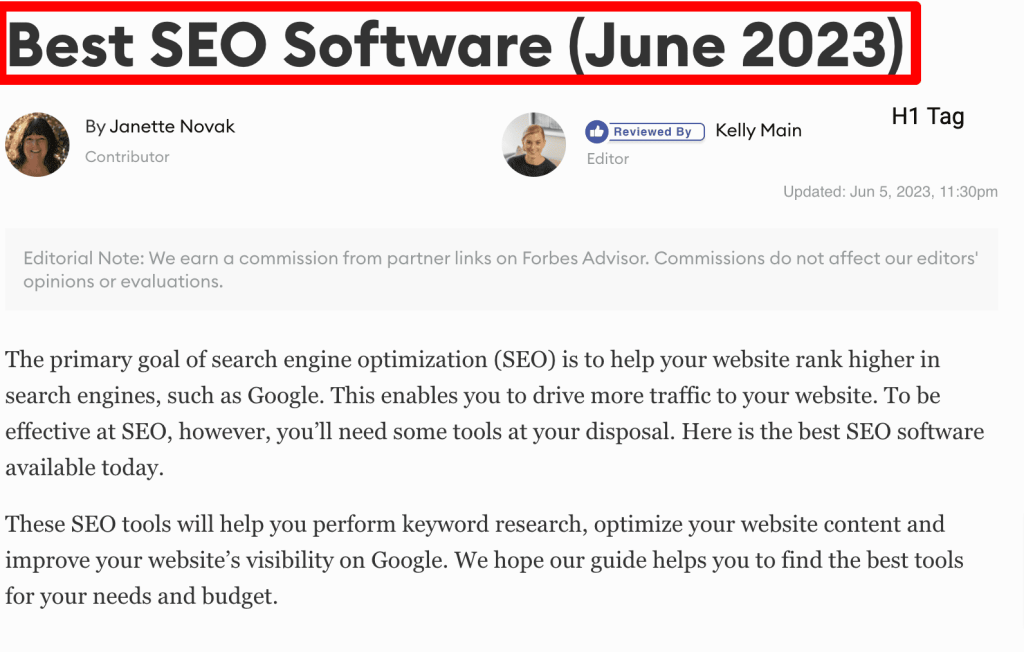
The H1 tag must be similar to the title tag. Unlike the title tag, there isn’t a character limit. However, you need to focus on crafting a sensible H1 tag that includes the primary keyword and entices visitors to stay.
4. Right Keywords
Keywords are the heart and soul of SEO. To harness their potential, conduct thorough keyword research. Identify the ideal keywords that align with user intent, especially focusing on long-tail variations. Strategically incorporate these keywords throughout your content, maintaining a natural flow.
Avoid excessive keyword stuffing and strike a balance that captivates and engages your audience. Remember, finding that sweet spot where keywords and natural language converge is key.
5. Meta Description for the SERP
Your meta description is like a mini advertisement for your webpage in the search engine results. It’s your chance to entice users and make them click through to your website. Craft compelling meta descriptions that provide a concise summary of your page’s content.
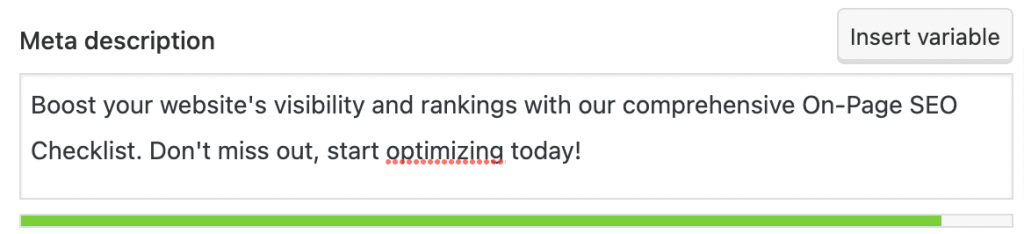
To create a compelling meta description for your page, you can follow these tips:
- A meta description should be no longer than 155-160 characters, including spaces.
- Use action-oriented language with verbs and adjectives that encourage users to take action.
- Highlight your unique value proposition and explain what makes your page different from others.
- Incorporate relevant keywords that users are likely to search for in your meta description.
- Be honest and accurate to avoid disappointing users.
6. Short/Friendly URLs
Nobody likes long and confusing URLs. Keep your URLs concise, descriptive, and user-friendly. Use relevant keywords in your URLs to give search engines additional information about your content.
For example, a URL like “https://www.example.com/product-category/product-name” is more informative than “https://www.example.com/page1”.
A clean URL structure helps search engines understand the context of your page and can improve your website’s ranking.
7. Header Tags
Think of header tags as signposts that guide users through your content. Use H2, H3, H4 tags, and so on to structure your content logically. Break down your content into sections using header tags and organize it in a way that makes sense for your audience.
Also, optimize your header tags by including relevant keywords in them to boost your search engine visibility. However, avoid stuffing your header tags with too many keywords, which can negatively impact UX and search engine rankings.
8. Adding Keywords to the Body
As we mentioned earlier, keywords are important, but they need to be integrated naturally within your content. Strategically sprinkle relevant keywords throughout the body of your text so search engines can understand the context of your content. However, don’t overdo it – keyword stuffing can harm your rankings and user experience.
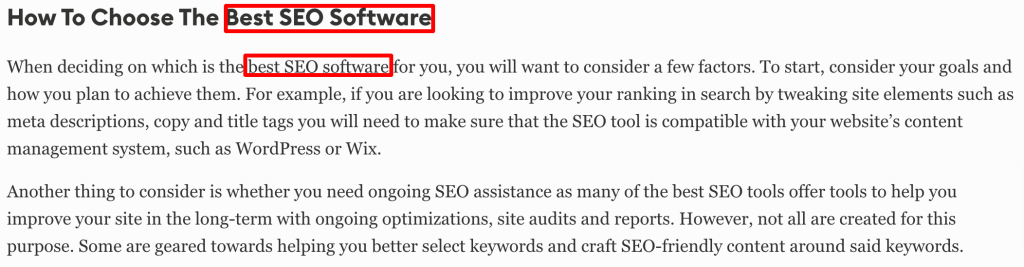
Aim to enhance the overall user experience and don’t sacrifice quality for keyword density. Remember that your content should be informative and engaging to your audience, not just optimized for search engines.
9. Internal Linking
Internal linking is like creating a web of connections within your website. Link relevant pages together to provide additional context and improve navigation for both users and search engines. Use descriptive anchor text when linking to other pages on your website.
For example, instead of using “click here,” use anchor text like “Learn more about our SEO services.”
Internal links help search engines crawl and understand your website’s structure while distributing link authority across your site. So, don’t forget to interconnect your content strategically.
10. Optimizing Images/Videos
Visual content is a powerful tool for engaging users. However, it’s essential to optimize images and videos to ensure they don’t slow down your website’s load time. Compress images without compromising quality to improve your website’s load time.
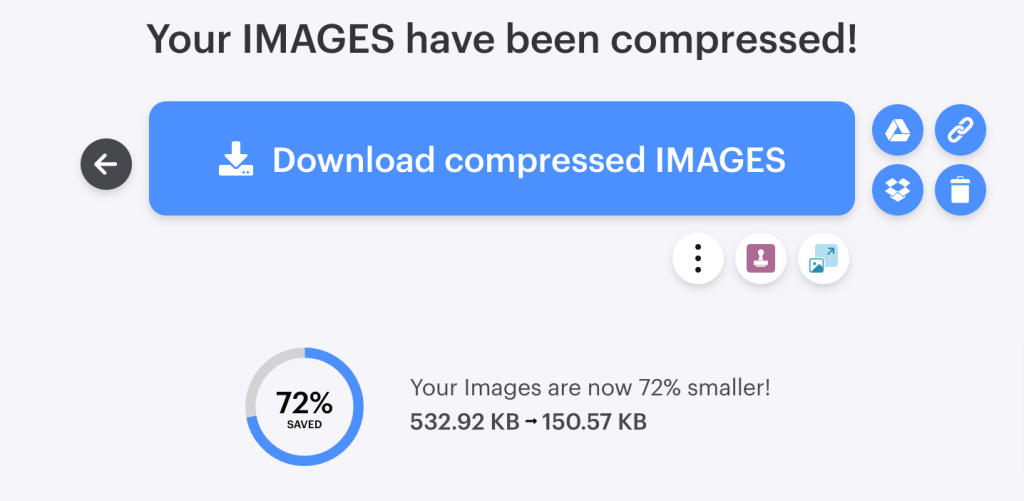
Alt text also makes your website more accessible to users with disabilities who use screen readers. Use descriptive filenames to optimize images and videos. For example, instead of using “image1.jpg,” use a descriptive filename like “seo-tips.jpg.”
11. Schema Markup for Ranking
Schema markup is like a secret code that search engines love. It provides additional context to help targets understand your content better. Perform schema markup on your site to enhance your appearance in search engine results. It can enable rich snippets, such as ratings, reviews, or product information, which can significantly improve click-through rates and boost your rankings.
Related Reads:
Conclusion: On-Page SEO Checklist
Implementing a comprehensive on-page SEO strategy is crucial for improving your website’s visibility, driving organic traffic, and achieving higher search engine rankings. By following the checklist provided in this article, you can ensure that your web pages are fully optimized to meet the requirements of search engines and provide an exceptional user experience.
Remember, on-page SEO is an ongoing process, so keep monitoring and optimizing your content regularly to stay ahead of the competition.
If you have any questions or need further guidance, feel free to drop them in the comments section below. I’m here to help you on your SEO journey!
FAQs: On-Page SEO Checklist
Content quality is crucial for on-page SEO. High-quality content not only helps you rank higher in search results but also keeps users engaged, who will be coming back for more.
Keyword stuffing is a big no-no! Instead, focus on incorporating keywords naturally and strategically. Think of them as spices that enhance your content’s flavor rather than overpowering it.
Internal linking improves user navigation, establishes relationships between pages on your site, and helps search engines discover and index your content more effectively. It’s like creating a roadmap that guides both users and search engines through your website.



