Looking to claim Semrush free trial and try it for free?
TheSEOProject is an official partner of Semrush, which helps you try Semrush GURU and PRO plans for 14 days free.
In this post, you will also get a step-by-step guide to claim Semrush’s free trial offer without any hassle.
Does Semrush Offer 30 Days Free Trial?
Recently, Semrush stopped offering 30 days free trial, and now it offers only 14 days free trial .
If you are new to Semrush, you can claim the Semrush 14-day free trial by following a few simple steps with our exclusive link.
It’s worth noting that Semrush offers a free trial on both its plans: Pro and Guru. The Pro plan includes basic features such as keyword research, site auditing, and competitor analysis.
The Guru plan includes more advanced features like content marketing tools, historical data, and branded reports. You can choose the plan that best suits your needs and budget during the free trial period.
How To Claim Semrush 14-Day Free Trial?
Here is a simple guide to claim the Semrush 14-day free trial for Pro and Guru plans:
Step 1. Visit Semrush’s official free trial page using the exclusive links provided. Click the “TRY IT FREE” button.
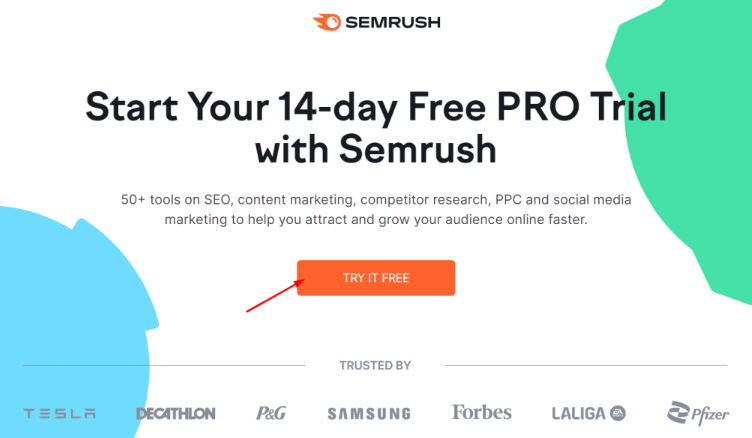
Step 2. If you are a new user, enter your email and create a password. Make sure you don’t already have a Semrush account linked to this email.
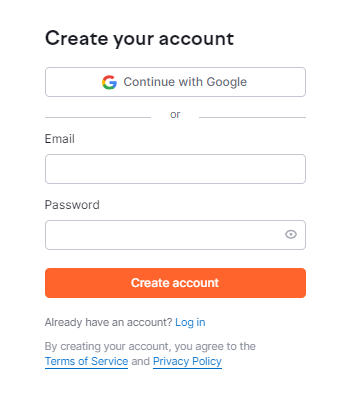
Step 3. Activate Your Account: After creating your account, check your email for an activation code from Semrush. Enter this code on the Semrush website to confirm your email.
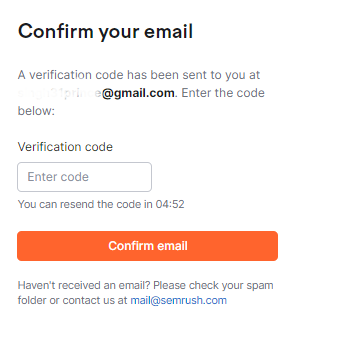
Step 4. Enter your credit card details. Don’t worry, and you won’t be charged immediately. This is to ensure automatic renewal after the free trial ends.
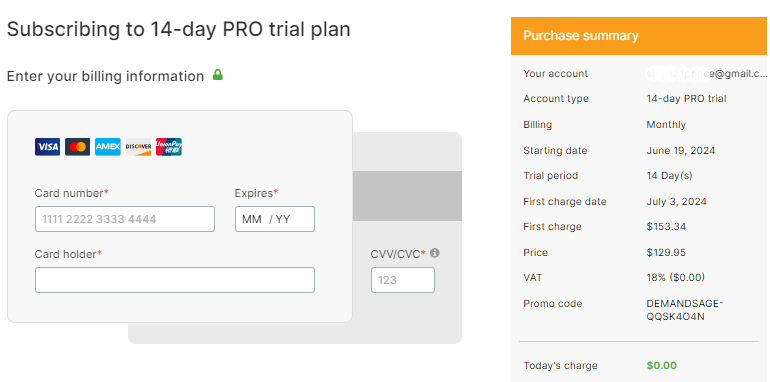
Step 5. Semrush will display your free trial start and end dates. Enter your billing address and click “Place The Order” to start your free trial.
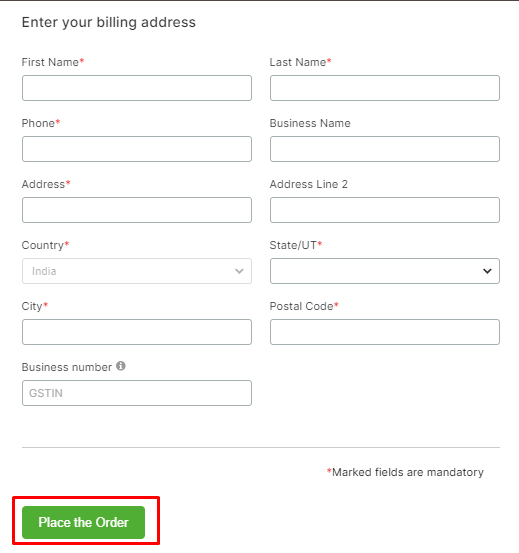
That’s it! You are now ready to use Semrush for 14 days without any charges.
What Features Semrush Free Trial Offers?
Semrush offers a wide range of tools that are regularly updated with new features. Here is a quick overview of some of the key tools available:
1. Domain Overview
Domain Overview provides a comprehensive overview of your website’s SEO health, including domain authority, engagement metrics, top competitors, backlinks, and organic and paid traffic. This information can help you identify areas to improve your website’s performance and visibility.
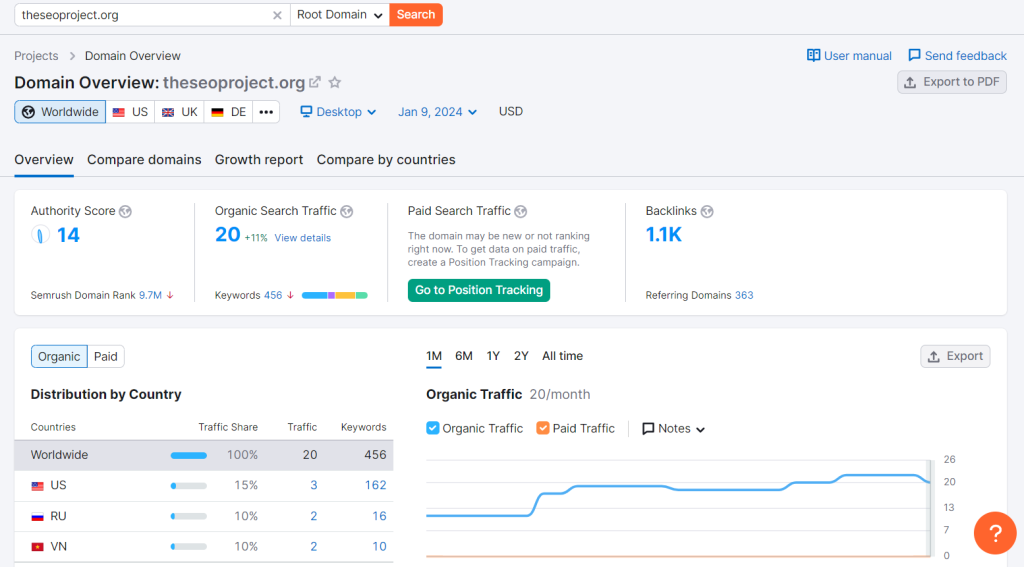
2. Keyword Research
This tool is one of Semrush’s most powerful features. It helps you find and select the right keywords for your website or blog by providing metrics such as keyword difficulty, search volume, and cost per click (CPC). You can also use the Keyword Research tool to identify trending keywords and keywords that your competitors are targeting.
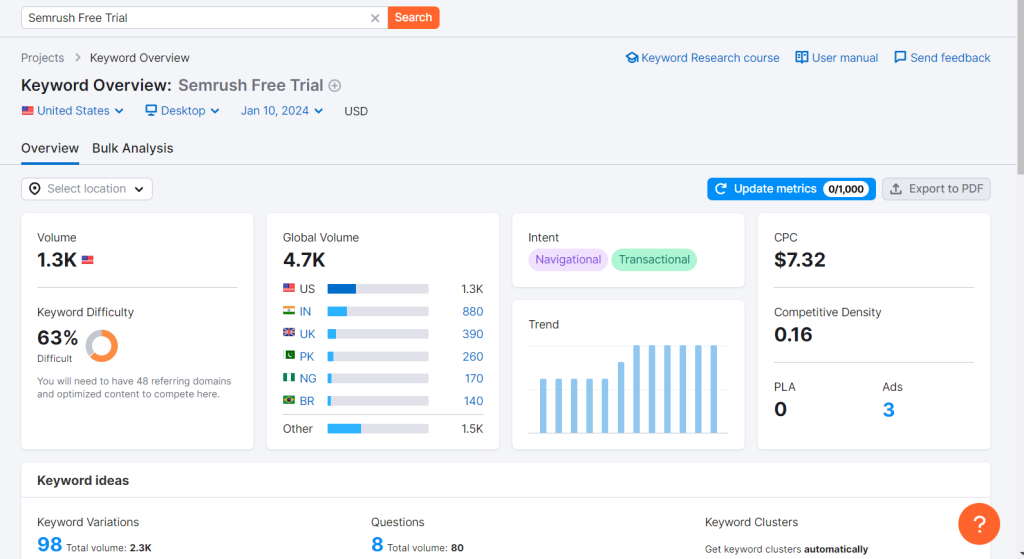
3. Backlink Monitoring
The Backlink Monitoring tool tracks backlinks to your website and your competitors’ websites. This information can help you identify new opportunities to build backlinks and improve your website’s ranking. You can also use the Backlink Monitoring tool to identify and disavow toxic backlinks.
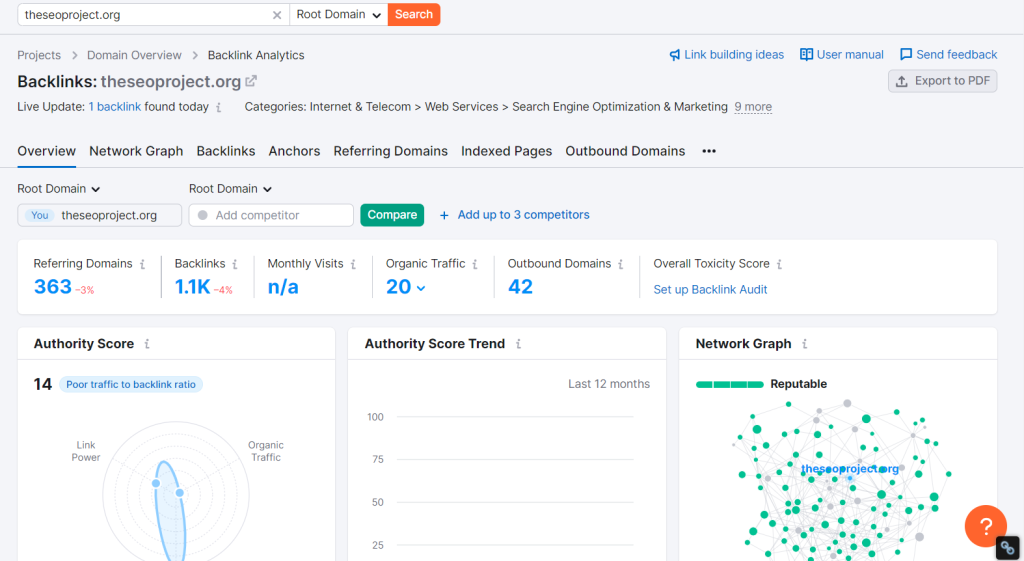
4. Content Marketing
Semrush offers a variety of tools to help you create and optimize content for your website, including:
- Keyword Magic Tool: This tool helps you generate a massive list of keyword ideas, along with metrics such as keyword difficulty, search volume, and CPC.
- Topic Research Tool: This tool helps you identify the most popular and relevant topics related to your target keywords.
- SEO Writing Assistant: This tool helps you write SEO-friendly content by providing suggestions on improving your keyword usage, readability, and overall content quality.
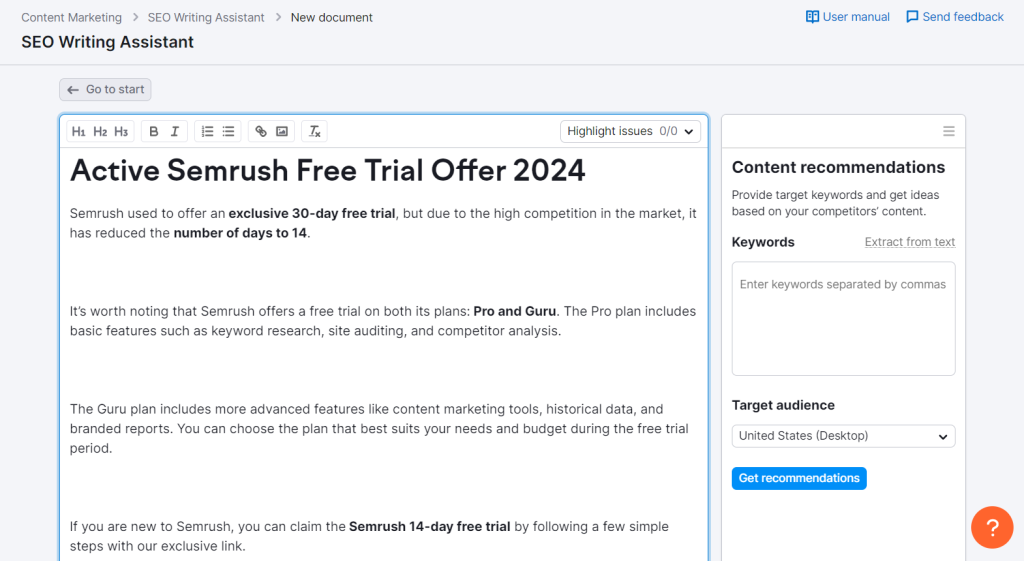
5. PPC Advertising
Semrush also offers a suite of tools to help you manage your PPC campaigns, including Keyword Magic Tool, PPC Keyword Match Types, and PPC Keyword Competition.
6. On-Site Analysis
The Site Audit tool analyzes your website for technical and SEO errors and provides recommendations for fixing them. This tool can also help you identify opportunities to improve your website’s performance and speed.
Before moving on to the pricing section, you may want to read my honest opinion on Semrush, where I have explained all the features in detail.
Semrush Free Trial Plans Explained
Once your free trial ends and you still want to use Semrush for your SEO and marketing needs, you must be aware of its pricing plans.
It offers three different paid plans for its users: Pro, Guru, and Business. Each plan comes with different features and usage limits.
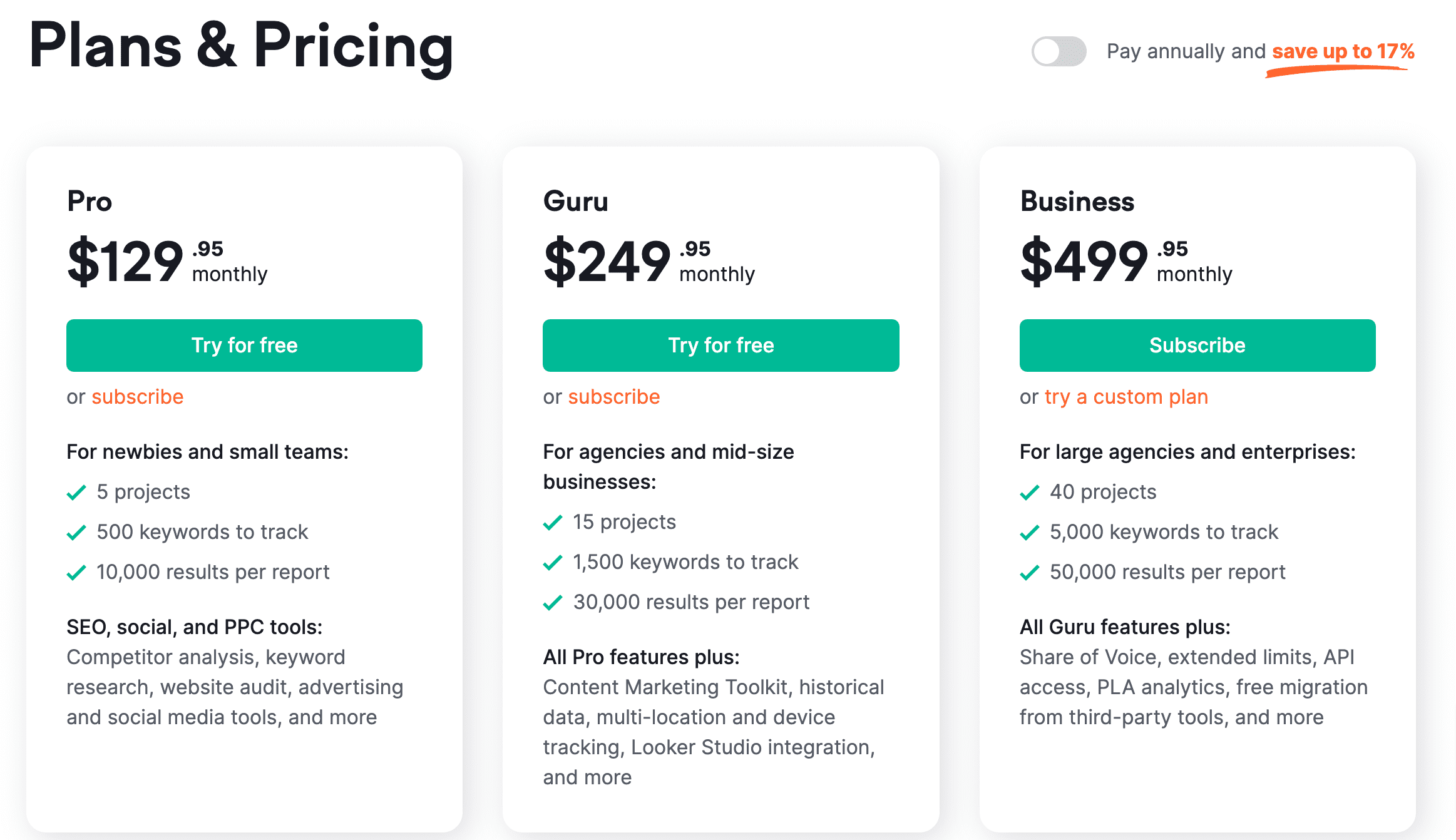
Here’s a breakdown of each plan:
1. Pro Plan – $129.95/month
This plan is designed for small businesses and startups. It offers features like site audit, on-page SEO checker, and position tracking, among others. With this plan, you can track up to 500 keywords across five campaigns.
2. Guru Plan – $249.95/month
This plan is ideal for growing marketing agencies and mid-sized businesses. It offers all the Pro plan features, along with additional features like a content marketing platform, historical data, and branded reports. With this plan, you can track up to 1,500 keywords across 15 campaigns.
3. Business Plan – $449.95
This plan is tailored for large enterprises and agencies. It contains all Guru plan features, along with additional features like API access, white-label reports, and many other exclusive features. With this plan, you can track up to 5,000 keywords across 40 campaigns.
You can choose the plan that best fits your needs and upgrade or downgrade at any time.
Which Semrush Trial Plan Is Better?
Semrush comes with three pricing options, so choosing a plan that fits your needs might be a bit difficult. That’s why I have created a quick comparison table comparing the features of all three plans.
| Features | Pro | Guru | Business |
|---|---|---|---|
| Monthly Pricing | $129.95/month | $249.95/month | $499.95/month |
| Yearly Pricing | $1300/year | $2500/year | $5000/year |
| Keywords To Track | 500 | 1500 | 5000 |
| Projects | 5 | 15 | 40 |
| Historical Data | ❌ | ✔️ | ✔️ |
| API Access | ❌ | ❌ | ✔️ |
| Results per report | 10,000 | 30,000 | 50,000 |
| Keyword Metrics | 250 | 1,000 | 5,000 |
| Reports per day | 3,000 | 5,000 | 10,000 |
| Pages To Crawl | 100,000 | 300,000 | 1,000,000 |
| SEO Ideas Unit | 500 | 800 | 2,000 |
| Pages Per OTI Campaign | 30 | 40 | 50 |
| Scheduled PDF Reports | 5 | 20 | 50 |
| SEO Content Templates | ❌ | 800 | 2,000 |
| Plagiarism Checks | ❌ | 5 | 10 |
Bonus: Semrush offers upto 40% off during its Black Friday Sale in the month of November.
How To Cancel Semrush Free Trial Account?
If you have decided not to continue with Semrush after signing up for the free trial, you can cancel it at any time before the trial period ends.
Here are the steps to cancel the Semrush free trial:
1. Log in to your Semrush account.
2. Click on your profile picture at the top right corner of the page.
3. Select ‘Account Details‘ from the dropdown menu.
4. Click on the ‘Billing’ tab.
5. Scroll down and click on the ‘Cancel Subscription’ button.
6. Follow the instructions to complete the cancellation process.
Once you cancel your free trial, you will not be charged any amount, and your account will be downgraded to the free plan. However, it is important to note that you will lose access to all the features that were available during the free trial period.
If you face any issues while canceling your Semrush free trial, you can contact their customer support team for assistance.
More Free Trial Guides:
My Verdict: Get Semrush 14 Days Trial — Guru & Pro Plan
The Semrush free trial is a great opportunity to test out the platform and see if it’s the right fit for your business needs.
With the above-mentioned guide, you can easily claim your 14-day free trial without much effort. Remember that the free trial is only available for new users, so take advantage of it while you can.
FAQs
You have to log into your Semrush account and fill up the form with your details, and later, the customer support team will contact you to complete the cancellation process.
No, on May 17, 2023, Semrush curbed its free trial from 30 Days to 14 days.
No, you won’t be charged a single penny for the first 14-days. You will be charged once your free trial ends, according to your selected plan. If you don’t want that, you can cancel the free trial.

